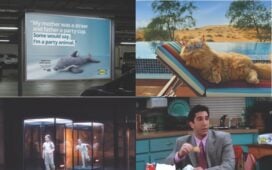Facebook is introducing tools and policies which provide greater transparency and controls on electoral and political ads in Iraq, ahead of planned parliamentary elections on October 10.
Starting August 25, anyone running ads on Facebook or Instagram about political figures, political parties, any election or “Get out the vote” campaigns in Iraq will have to go through an ad authorization process to prove who they are by verifying their identity with a government-issued photo ID from Iraq.
This applies to any person creating, modifying, publishing, or managing these ads. Ads about elections and politics will only be permitted from advertisers who are authorized as being located
To continue reading this article you need to be registered with Campaign. Registration is free and only takes a minute. Register Now or sign in below if you already have an account.